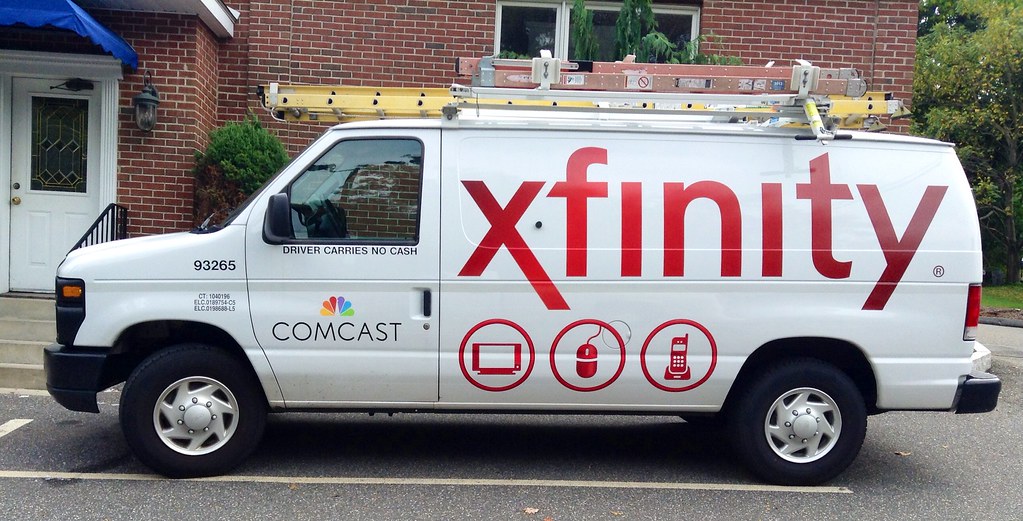If you’re a student, you probably rely on the internet for almost everything nowadays. Downloading course material, submitting assignments, emailing professors, taking online classes, and the list keeps going. All of this needs an internet connection.
We’ve all been through this. As a student, you won’t have unlimited money to get NASA-level internet. But, you can do the next best thing and look at some of the Xfinity Internet plans to find one perfect for your needs.
But, before you do that, it’s important to know what you want. So, let’s take a look at some of the factors you should consider when choosing a plan. Then, we’ll recommend some plans you can get based on your needs.
Step 1: Understand Your Internet Needs
Step 2: Choose the Best Xfinity Internet Plan For You
Step 3: Get the Best Out of Your Internet Connection
Step 1: Understand Your Internet Needs
Here are some questions you should ask yourself when looking for Xfinity internet plans for students.
What’s My Budget?
As students, most of us operate on a shoestring budget. So, we wouldn’t want to choose an internet service that leaves us regretting the decision. A gigabit internet can be costly, whereas the basic internet plans might not be suitable for your needs.
The first thing you should do is to figure out how much you can pay for the internet. Xfinity also offers a student discount which can get a data option that works for you along with millions of hotspots all over the U.S.
How Much Data Am I Going to Use?
ISPs often have limits on the amount of data you can use, before you’re charged extra or your internet speed is throttled.
Internet data caps can be annoying for people who upload and download a lot of files which is why we always recommend getting an internet plan with no data caps. However, these can be more expensive than the basic plans.
If you’re someone who streams a lot of movies and TV shows in their free time, then we recommend biting the bullet and going for an internet plan with no data caps.
How Fast Should My Internet Be?
One man’s trash is another man’s treasure. The speed that works for me might not be great for your use.
If you’re someone who takes a lot of online classes or plays multiplayer games in their free time, fast internet is something you’re going to need. However, if you only need your internet for research sending and receiving emails, or writing a document, then you’re going to be just fine with slower internet speeds.
Before you start looking at plans, try doing a speed test of your current internet connection and gauge whether it’s sufficient for your needs. Make sure you go through the plans on offer and choose one that’s better than your current internet plan to stay on the safe side.
How Many Devices Am I Going to Use?
A basic internet plan might be more than enough if you’re just going to be using it on your laptop and your phone, but it might not be enough for multiple devices and users.
A fast reliable internet should be fast enough, even when multiple devices are using the same connection simultaneously. This brings us to the points we discussed above. When there are multiple devices on the same network, the bandwidth is divided and shared among them.
Count the devices you’re going to use and figure out if your current internet is good for the devices you’re using. If there are multiple users, it’s better to get a plan with better speeds and more data.
Step 2: Choose the Best Xfinity Internet Plan For You
Xfinity offers multiple plans for everyone, based on their internet needs and budget. Let’s take a look at some of them.
Connect More (Great if You’re on a Budget)
For students looking for an affordable connectivity program, this internet plan is one of the basic ones offered by Xfinity. It provides speeds of up to 300 Mbps, which is more than enough for everyday tasks like sending emails, taking online classes, as well as downloading smaller files.
In your free time, you can also stream movies and TV shows. Downloading a 4K movie at this internet speed would take around six minutes.
Not only is this internet option reliable, but it’s also not going to burn a hole in your pocket.
Fast (The Best of Both Worlds)
If you use multiple devices or just want faster internet, Xfinity’s Fast Internet provides speeds of up to 500 Mbps which will allow you to use internet on up to eight devices at once.
It’s a great option to get if you’re looking for an internet plan that provides a fast and reliable internet connection while still being budget-friendly. If you’re someone who also downloads and plays multiplayer video games, then this internet plan should be perfect for you.
Although it’s a bit more expensive than Connect More, it provides a better value proposition if you need faster internet for multiple devices.
Gigabit (Great if You Want a Super-Fast Connection)
While it might be overkill for someone who only needs a basic internet plan, it’s a great option to get if you have the money and are looking for gigabit speeds.
You can get download speeds of up to 1000 Mbps which can support more than 12 devices at once. Not only that, this plan will get you unlimited data which means that you can download and upload files to your heart’s content.
While it is a bit on the pricier side, it can be valuable for you if you transfer large files or need crisp and clear quality during online classes.
Things to Know
Now that we’ve created a clear distinction between the plans on offer, let’s talk about what you get will all of the plans we talked about.
These internet plans include WiFi equipment and don’t require you to sign a term contract. As a student, you can also check out the student offers, which can get you a discount, or additional features like Xfinity mobile, which can be perfect if you want internet as well as a mobile plan.
Step 3: Get the Best Out of Your Internet Connection
By now, you’ve assessed your needs to figure out what type of internet you need as a student. With all the plans laid out, you can pick out the internet plan that suits your needs. But, how can you get the best out of your internet connection?
Let’s take a look at some of the things you can do to ensure a stable internet connection:
Use a Wired Connection When Possible
We can’t stress this enough. A wired connection is going to do wonders for your internet speed and reliability. Most laptops have an Ethernet port, which you can use to connect your laptop directly to your router.
If your laptop doesn’t have an Ethernet port, you can use an Ethernet to USB adapter as well. While a bundle of wires doesn’t look pretty, it can improve the quality of your online classes as well as other things like gaming and streaming.
Choose the Perfect Place for Your Router
A lot of people tend to put their routers in their bedrooms, kitchens, or worse, closets. Putting your WiFi router towards the edge of your living space can stop the signals from reaching other parts of the house. When in a closet, the signal can be blocked off, which not only reduces the quality but also the range of your WiFi.
Try placing your router at a central location in your home and make sure that it’s out in the open so the signals can be distributed evenly.
Optimize the Modem Settings
When you set up your modem, make sure to experiment with the WiFi settings to get the best signal strength and speed. Various routers have their settings, so look up your router online and find the best settings for it.
While your router should be updated when you receive it, it’s always a good idea to check for an update. Making sure your router is updated will install any necessary updates as well as add new features. It’s also a good idea to change the WiFi password every 1-2 months to boot off any unwanted users.
Internet isn’t just a luxury nowadays, it’s a need for most people. So it’s always a good idea to do a little research before you spend money on getting an internet provider. If you’re still confused, you can always contact Xfinity customer service who would be happy to help you out.